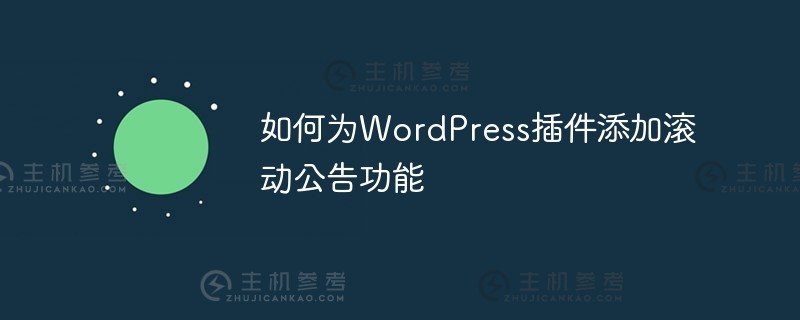
如何在WordPress插件中添加滚动公告功能
作为一个广泛使用的内容管理系统,WordPress有许多插件可供用户选择,以增加网站的功能和吸引力。今天,我们将讨论如何在WordPress插件中添加滚动公告功能。该功能允许网站管理员在网站顶部或底部显示滚动公告,向访问者传达重要信息。
第一步是在插件中创建一个设置页面,我们可以在其中添加和管理滚动公告。我们可以使用WordPress提供的设置API来完成这项任务。
//将以下代码添加到插件的主文件中//在WordPress后台的设置菜单中添加一个菜单选项:function custom _ plugin _ settings _ menu(){ Add _ options _ page(‘自定义插件设置’‘自定义插件设置’‘管理_选项’‘自定义_插件设置’‘自定义_插件设置_回调’);} add _ action(‘admin _ menu’,‘custom _ plugin _ settings _ menu’);//显示设置页面的内容函数Custom _ plugin _ Settings _ callback(){//检查用户权限if(!current _ user _ can(‘manage _ options‘){ WP _ die(‘您无权访问此页面!!‘);}//检查并更新设置if(isset($ _ post【‘custom _ plugin _ notice‘】){ update _ option(‘custom _ plugin _ notice‘,sanitary _ text _ field($ _ post【‘custom _ plugin _ notice‘】));}//显示设置页面的内容$ notice = get _ option(‘custom _ plugin _ notice‘);?》自定插件设置